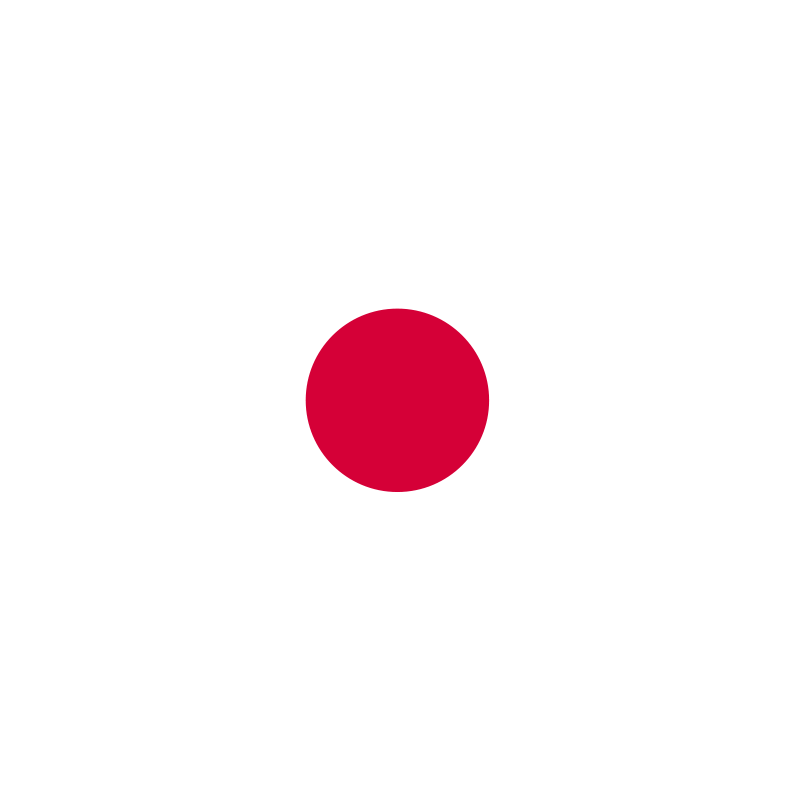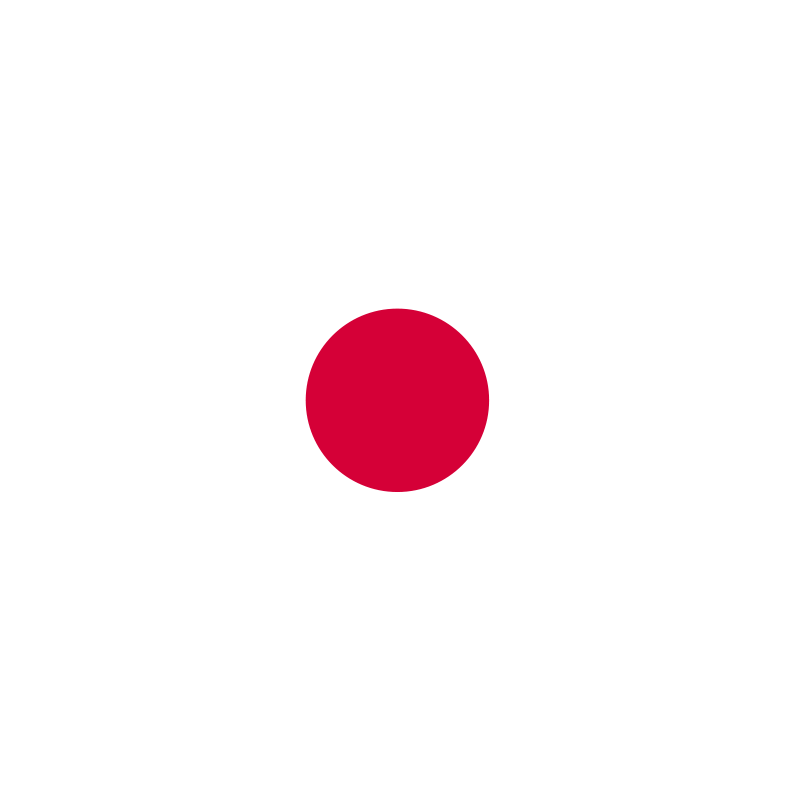|
Hi,
Please enable payment pop-up before clicking on Place order button Google Chrome
Allow pop-ups from https://eshop.umniah.com
On your computer,
open Chrome.At the top right, click More and then Settings.
At the bottom, click Advanced.Under Privacy and security click Content settings.
Click Popups.
Click Add button for Allow section.
Enter https://eshop.umniah.com.
Happy Shopping!.
|